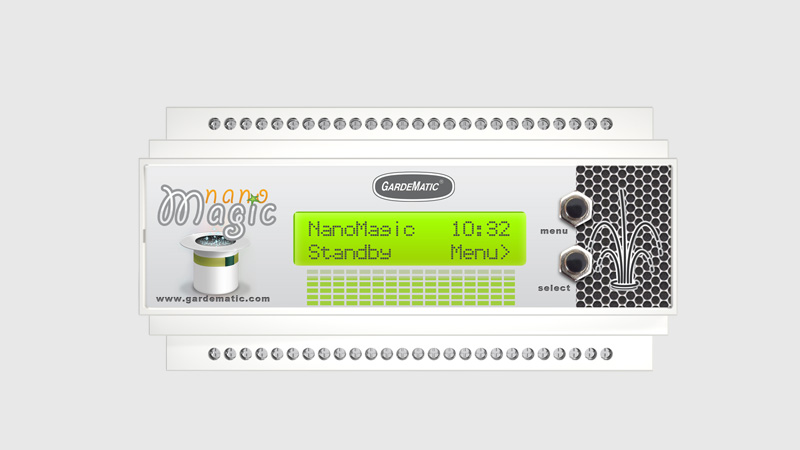NanoMagic
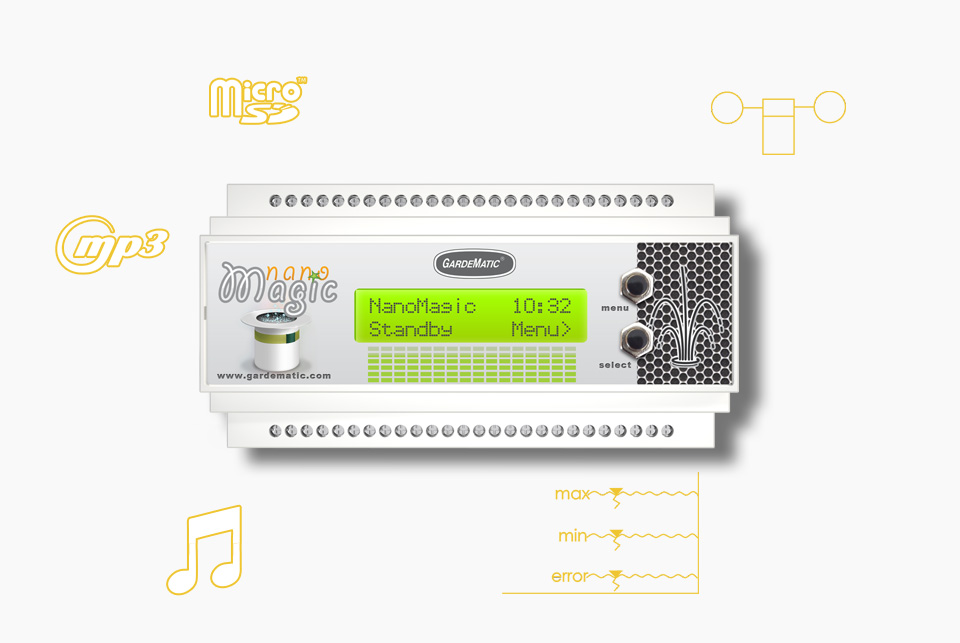
30 Channels
The fountain controller has 30 dedicated channels (outputs) designed for controlling nozzles. Should you need even more channels, you can attach up to 100 NanoMagic Slave units to the Master with 40 channels each thus control maximum 4030 channels.
Integrated Water Level Control
The NanoMagic Master fountain controller has 3 dedicated water level sensor inputs and a dedicated refill valve output. As the water level falls below the Min sensor in the pool, the refill valve will be activated. When the water level reaches the Max sensor, refilling will end. Thus the water level will always remain between the Min/Max sensors – normally. Should anything go wrong and the water level fall below the Error sensor, the controller will turn off the entire fountain to protect the pumps from running dry.
Integrated Wind Control
Often it is not a good idea to let the fountain playing in high winds, as everything will be wet. The NanoMagic Master unit comes with an on board wind control mechanism. You have to attach a wind controller to a dedicated input and when high wind is detected, the fountain controller will temporarily halt the show and resume playing after the wind has settled.
Easy to Use
SUPER SIMPLE PROGRAMMING
For programming fountain shows, NanoMagic fountain controller comes with a super simple web based interface. No installation required, we suggest to using the Firefox browser. How it works? Watch the video:
Try Our Fountain Programming Tool!
Just click the button, and try it. No registration needed.
Username and password are: demo
TIPP: see the help page after logging in (link in top right corner).
Simple program upload with microSD card
When you are done programming, you download the fountain show program, which will be a single file with “.nan” extension. You copy this file on the microSD card supplied with the fountain controller, and plug it into the master. That’s it, plug and play.
30 Minute Show Lengh
The show you design can be even 30 minutes long. This would sound like eternity if you wanted to program an old-school PLC, which generally have no more then a few minutes of play. The show you design will be repeated in a time window, which you can specify. Also, you can add an optional delay between the replays.
Test drive all nozzles
We found it helpful to have a single switch to turn on all nozzles temporarily. It saves time during installation, a quick way to locate issues, and may be a godsend upon handover. Physically, the Master fountain controller unit has dedicated in/outputs for a 3-way switch. The fountain is either in the normal AUTO mode, in MANUAL which is the test mode explained above, or in STANDBY mode.
To compare with PLC
When using PLCs, you have to attach several relays to control each nozzle. These relays are expensive, they increase the size of the electrical cabinet required (thus its cost) and add a decent amount of complexity.